Lifestyle AI
Available tags:
GEOLOCATION_COUNTRY
:
If the Latitude and Longitude values are provided in the request, returns the country name of the
location provided.
Example:
{
"TimeStamp": "2019-06-21 05:51:23",
"ImageID": "SiVFiScUzwUi/U6lpxIOiQ==",
"Message": "Success",
"Tags": [
{
"TagName": "GEOLOCATION_COUNTRY",
"TagImage": "NA",
"Status": true,
"Message": "OK",
"StatusCode": 200,
"TagValues": [
{
"Value": "India",
"ValueName": "NA",
"Units": "NA"
}
]
}
],
"ProcessedTagCount": 1,
"PendingTagCount": 0
}
If the Latitude and Longitude values are not provided in the request, status of the tag will be false
and TagValues will be empty.
Example:
{
"TimeStamp": "2019-06-21 06:08:58",
"ImageID": "fPpuOSDVqGU39yGzGmhMAA==",
"Message": "Success",
"Tags": [
{
"TagName": "GEOLOCATION_COUNTRY",
"TagImage": "NA",
"Status": false,
"Message": "latitude and longitude not present in the request",
"StatusCode": 400,
"TagValues": []
}
],
"ProcessedTagCount": 1,
"PendingTagCount": 0
}
GEOLOCATION_CITY
:
If the Latitude and Longitude values are provided in the request, returns the city name of the
location provided.
Example:
{
"TimeStamp": "2019-06-21 05:51:23",
"ImageID": "SiVFiScUzwUi/U6lpxIOiL==",
"Message": "Success",
"Tags": [
{
"TagName": "GEOLOCATION_CITY",
"TagImage": "NA",
"Status": true,
"Message": "OK",
"StatusCode": 200,
"TagValues": [
{
"Value": "Hyderabad",
"ValueName": "NA",
"Units": "NA"
}
]
}
],
"ProcessedTagCount": 1,
"PendingTagCount": 0
}
If the Latitude and Longitude values are not provided in the request, status of the tag will be false
and TagValues will be empty.
Example:
{
"TimeStamp": "2019-06-21 06:08:58",
"ImageID": "fPpuOSDVqGU39yGzGmhMAL==",
"Message": "Success",
"Tags": [
{
"TagName": "GEOLOCATION_CITY",
"TagImage": "NA",
"Status": false,
"Message": "latitude and longitude not present in the request",
"StatusCode": 400,
"TagValues": []
}
],
"ProcessedTagCount": 1,
"PendingTagCount": 0
}
ELEVATION
:
If the Latitude and Longitude values are provided in the request, returns the elevation value from
sea level of the
location provided.
Example:
{
"TimeStamp": "2020-03-09 12:33:37",
"ImageID": "yya2Pwk8Aws1SDFT1rkZqg==",
"Message": "Success",
"Tags": [
{
"TagName": "ELEVATION",
"TagImage": "NA",
"Status": true,
"Message": "OK",
"StatusCode": 200,
"TagValues": [
{
"Value": "503.4132",
"ValueName": "ELEVATION",
"Units": "Meters"
}
]
}
],
"ProcessedTagCount": 1,
"PendingTagCount": 0
}
If the Latitude and Longitude values are not provided in the request, status of the tag will be false
and TagValues will be empty.
Example:
{
"TimeStamp": "2019-06-21 06:08:58",
"ImageID": "fPpuOSDVqGU39yGzGmhMAL==",
"Message": "Success",
"Tags": [
{
"TagName": "ELEVATION",
"TagImage": "NA",
"Status": false,
"Message": "latitude and longitude not present in the request",
"StatusCode": 400,
"TagValues": []
}
],
"ProcessedTagCount": 1,
"PendingTagCount": 0
}
POLLUTION_AQI
:
If the Latitude and Longitude values are provided in the request, returns the pollution index values
at the nearest pollution center to location provided.
Values are converted from µg/m3 to AQI levels using the EPA standard.
Tag result includes following data:
- NO2 - Nitrogen dioxide
- SO2 - Sulphur dioxide
- O3- Ozone level
- PM2.5
- PM10
- CO - Carbon monoxide
Note: If the index values are not available at the pollution center, 'NA' will be returned.
The table
below defines the Air Quality Index scale as defined by the US-EPA 2016
standard:
| AQI |
Air Pollution Level |
Health Implications |
Cautionary Statement (for PM2.5) |
| 0 - 50 |
Good |
Air quality is considered satisfactory, and air pollution poses little or no
risk |
None |
| 51 -100 |
Moderate |
Air quality is acceptable; however, for some pollutants there may be a
moderate
health concern for a very small number of people who are unusually sensitive to air pollution.
|
Active children and adults, and people with respiratory disease, such as
asthma,
should limit prolonged outdoor exertion. |
| 101-150 |
Unhealthy for Sensitive Groups |
Members of sensitive groups may experience health effects. The general
public is
not likely to be affected. |
Active children and adults, and people with respiratory disease, such as
asthma,
should limit prolonged outdoor exertion. |
| 151-200 |
Unhealthy |
Everyone may begin to experience health effects; members of sensitive groups
may
experience more serious health effects |
Active children and adults, and people with respiratory disease, such as
asthma,
should avoid prolonged outdoor exertion; everyone else, especially children, should limit
prolonged outdoor exertion |
| 201-300 |
Very Unhealthy |
Health warnings of emergency conditions. The entire population is more
likely to
be affected. |
Active children and adults, and people with respiratory disease, such as
asthma,
should avoid all outdoor exertion; everyone else, especially children, should limit outdoor
exertion. |
| 300+ |
Hazardous |
Health alert: everyone may experience more serious health effects |
Everyone should avoid all outdoor exertion |
Example:
{
"TimeStamp": "2020-03-09 09:00:24",
"ImageID": "bjTIVdr0gGSFZrPGdCrqXw==",
"Message": "Success",
"Tags": [
{
"TagName": "POLLUTION_AQI",
"TagImage": "NA",
"Status": true,
"Message": "OK",
"StatusCode": 200,
"TagValues": [
{
"Value": "30",
"ValueName": "POLLUTION_AQI",
"Units": "Number"
},
{
"Value": "6",
"ValueName": "NO2",
"Units": "Number"
},
{
"Value": "0",
"ValueName": "SO2",
"Units": "Number"
},
{
"Value": "30",
"ValueName": "O3",
"Units": "Number"
},
{
"Value": "56",
"ValueName": "PM2.5",
"Units": "Number"
},
{
"Value": "NA",
"ValueName": "PM10",
"Units": "Number"
},
{
"Value": "NA",
"ValueName": "CO",
"Units": "Number"
},
{
"Value": "Good",
"ValueName": "AirPollutionLevel",
"Units": "NA"
},
{
"Value": "Air quality is considered satisfactory, and air pollution poses little or no risk",
"ValueName": "HealthImplications",
"Units": "NA"
},
{
"Value": "None",
"ValueName": "CautionaryStatement",
"Units": "NA"
}
]
}
],
"ProcessedTagCount": 1,
"PendingTagCount": 0
}
If the Latitude and Longitude values are not provided in the request, status of the tag will be false and
TagValues will be empty.
Example:
{
"TimeStamp": "2019-06-21 06:08:58",
"ImageID": "fPpuOSDVqGU39yGzGmhMAL==",
"Message": "Success",
"Tags": [
{
"TagName": "POLLUTION_AQI",
"TagImage": "NA",
"Status": false,
"Message": "latitude and longitude not present in the request",
"StatusCode": 400,
"TagValues": []
}
],
"ProcessedTagCount": 1,
"PendingTagCount": 0
}
UVINDEX
:
If the Latitude and Longitude values are provided in the request, returns the uv index of the
location provided.
| UV Index |
Category |
Sunburn time |
Cautionary Statement |
| 1 - 2 |
Low |
The time to burn can vary by skin type, but at a low UV level it is
approximately 60 minutes. |
Wear sunglasses, use broad spectrum sunscreen and watch out for bright
surfaces like sand, water and snow which reflect UV rays, increasing your exposure. |
| 3 - 5 |
Moderate |
The time to burn can vary by skin type, but at a moderate UV level it is
approximately 30 to 45 minutes. |
Seek shade between 10AM and 4PM when the sun’s rays are its strongest.
Wearing protective clothing, including a hat and sunglasses, is a great way to limit exposure.
Sunscreen should be applied every two hours, even on cloudy days, and reapplied after swimming
or sweating. |
| 6 - 7 |
High |
Approximately 15 to 25 minutes. |
Seek shade between 10AM and 4PM when the sun’s rays are its strongest.
Wearing protective clothing, including a hat and sunglasses, is a great way to limit exposure.
Sunscreen should be applied every two hours, even on cloudy days, and reapplied after swimming
or sweating. |
| 8 - 10 |
Very High |
less than 15 minutes |
Take extra precautions for both your skin and eyes because damage occurs
quickly, typically within 15 minutes. Try to minimize your sun exposure during peak sun times,
but if not possible then diligently apply and re-apply sunscreen and SPF lip balm. |
| 11+ |
Extreme |
less than 10 minutes. |
Avoid all sun exposure between 10AM and 4PM. |
Example:
{
"TimeStamp": "2019-06-21 05:51:23",
"ImageID": "SiVFiScUzwUi/U6lpxIOiUV==",
"Message": "Success",
"Tags": [
{
"TagName": "UVINDEX",
"TagImage": "NA",
"Status": true,
"Message": "OK",
"StatusCode": 200,
"TagValues": [
{
"Value": "6",
"ValueName": "UVINDEX",
"Units": "Number"
},
{
"Value": "High",
"ValueName": "Category",
"Units": "NA"
},
{
"Value": "Approximately 15 to 25 minutes.",
"ValueName": "SunburnTime",
"Units": "NA"
},
{
"Value": "Seek shade between 10AM and 4PM when the sun’s rays are its strongest. Wearing protective clothing, including a hat and sunglasses, is a great way to limit exposure. Sunscreen should be applied every two hours, even on cloudy days, and reapplied after swimming or sweating.",
"ValueName": "CautionaryStatement",
"Units": "NA"
}
]
}
],
"ProcessedTagCount": 1,
"PendingTagCount": 0
}
If the Latitude and Longitude values are not provided in the request, status of the tag will be false and
TagValues will be empty.
Example:
{
"TimeStamp": "2019-06-21 06:08:58",
"ImageID": "fPpuOSDVqGU39yGzGmhMAUV==",
"Message": "Success",
"Tags": [
{
"TagName": "UVINDEX",
"TagImage": "NA",
"Status": false,
"Message": "latitude and longitude not present in the request",
"StatusCode": 400,
"TagValues": []
}
],
"ProcessedTagCount": 1,
"PendingTagCount": 0
}
WEATHER
:
If the Latitude and Longitude values are provided in the request, returns the weather related
information.
Weather information includes following:
| Value name |
Units |
| HUMIDITY |
Percentage |
| PRESSURE |
Millibars |
| TEMPARATURE_C |
Degrees Centigrade |
| FEELS_LIKE_TEMPARATURE_C |
Degrees Centigrade |
| MAX_TEMPARATURE_C |
Degrees Centigrade |
| MIN_TEMPARATURE_C |
Degrees Centigrade |
| TEMPARATURE_F |
Degrees Fahrenheit |
| FEELS_LIKE_TEMPARATURE_F |
Degrees Fahrenheit |
| MAX_TEMPARATURE_F |
Degrees Fahrenheit |
| MIN_TEMPARATURE_F |
Degrees Fahrenheit |
| CLOUD_COVER |
Percentage |
| VISIBILITY_KM |
Kilometres |
| SUNRISE |
Local sunrise time |
| SUNSET |
Local sunset time |
| PRECIPITATION_MM |
Millimetres |
| WIND_SPEED_KMPH |
Kmph |
| WIND_SPEED_MILES |
Miles per hour |
| WIND_DIRECTION |
16-point compass
|
Example:
{
"TimeStamp": "2020-03-09 08:54:00",
"ImageID": "BqXysjubDYxXpAMsa35HPQ==",
"Message": "Success",
"Tags": [
{
"TagName": "WEATHER",
"TagImage": "NA",
"Status": true,
"Message": "OK",
"StatusCode": 200,
"TagValues": [
{
"Value": "72",
"ValueName": "HUMIDITY",
"Units": "Percentage"
},
{
"Value": "1019",
"ValueName": "PRESSURE",
"Units": "Millibars"
},
{
"Value": "17",
"ValueName": "TEMPARATURE_C",
"Units": "Degrees Centigrade"
},
{
"Value": "17",
"ValueName": "FEELS_LIKE_TEMPARATURE_C",
"Units": "Degrees Centigrade"
},
{
"Value": "25",
"ValueName": "MAX_TEMPARATURE_C",
"Units": "Degrees Centigrade"
},
{
"Value": "15",
"ValueName": "MIN_TEMPARATURE_C",
"Units": "Degrees Centigrade"
},
{
"Value": "63",
"ValueName": "TEMPARATURE_F",
"Units": "Degrees Fahrenheit"
},
{
"Value": "63",
"ValueName": "FEELS_LIKE_TEMPARATURE_F",
"Units": "Degrees Fahrenheit"
},
{
"Value": "77",
"ValueName": "MAX_TEMPARATURE_F",
"Units": "Degrees Fahrenheit"
},
{
"Value": "77",
"ValueName": "MIN_TEMPARATURE_F",
"Units": "Degrees Fahrenheit"
},
{
"Value": "100",
"ValueName": "CLOUD_COVER",
"Units": "Percentage"
},
{
"Value": "16",
"ValueName": "VISIBILITY_KM",
"Units": "Kilometres"
},
{
"Value": "07:53 AM",
"ValueName": "SUNRISE",
"Units": "Local sunrise time"
},
{
"Value": "07:41 PM",
"ValueName": "SUNSET",
"Units": "Local sunset time"
},
{
"Value": "0.1",
"ValueName": "PRECIPITATION_MM",
"Units": "Millimetres"
},
{
"Value": "22",
"ValueName": "WIND_SPEED_KMPH",
"Units": "Kmph"
},
{
"Value": "14",
"ValueName": "WIND_SPEED_MILES",
"Units": "Miles per hour"
},
{
"Value": "SSE",
"ValueName": "WIND_DIRECTION",
"Units": "16-point compass"
}
]
}
],
"ProcessedTagCount": 1,
"PendingTagCount": 0
}
Wrinkles
Available tags:
WRINKLES_SEVERITY_SCORE_FAST
:
It returns wrinkles score (1-5) on the person's input image .
It is a combined score of individual wrinkle scores(Forehead, under-eye, nasolabial & peri-oral)
where under-eye and forehead are given twice the weight of nasolabial and peri-oral wrinkles.
Output Ex: 2
UNDEREYE_WRINKLES_SEVERITY_SCORE_FAST
:
It returns undereye wrinkles score(1-5) on the person's input image
Output Ex: 2
PERIORAL_WRINKLES_SEVERITY_SCORE_FAST
:
It returns peri-oral wrinkles score(1-5) on the person's input image
Output Ex: 2
FOREHEAD_WRINKLES_SEVERITY_SCORE_FAST
:
It returns forehead wrinkles score(1-5) on the person's input image
Output Ex: 2
WRINKLES_IMAGE
:
Image of the person with wrinkles highlighted
Output Ex: Base64 image
WRINKLES_SEVERITY_SCORE
:
Returns wrinkles score(1-5) on the person's input image
Output Ex: 2
WRINKLES_SURFACE_AREA
:
Returns wrinkles area affected on the person's input image
Output Ex: 3.4568
Dark circles
Available tags:
DARK_CIRCLES_SEVERITY_SCORE_FAST
:
It returns dark circles score(1-5) on the person's input image
Output Ex: 2
DARK_CIRCLES_IMAGE
:
Image of the person with dark circles highlighted
Output Ex: Base64 image
It has following options:
|
Option
|
Description
|
| DarkCirclesContrastLevel |
Dark circles contrast level can be configured. Values are ranging from 0
to 1, default value is 0.6 |
| DarkCirclesBorderEnabled |
To enable/disable Dark circles region drawing. Default option is true
|
| DarkCirclesRegionBorderThickness |
Represents region border thickness. Values are ranging from 1 to 5,
default value is 1. |
| DarkCirclesRegionBorderColor |
Dark circles region border color. Default color(R, G, B): 255,0,0 () |
Sample request object:
{
"APIKey": "XXXX-XXXX-XXXX-XXXXX",
"Tags": ["DARK_CIRCLES_IMAGE"],
"ImageBytes": [<base64string>],
"Options": [
{
"Key": "DarkCirclesContrastLevel",
"Value": "0.2"
},
{
"Key": "DarkCirclesBorderEnabled",
"Value": "true"
},
{
"Key": "DarkCirclesRegionBorderThickness",
"Value": "1"
},
{
"Key": "DarkCirclesRegionBorderColor",
"Value": "0,255,0"
}
]
}
DARK_CIRCLES_SEVERITY_SCORE
:
Returns dark circles score(1-5) on the person's input image
Output Ex: 2
DARK_CIRCLES_DARKNESS
:
Returns the contrast score ( 0-100) of under eye with respect to cheek
Output Ex: 5
Lips
Available tags:
LIP_HEALTH_IMAGE
:
Image of the person with lip health area highlighted.
Output Ex: Base64 image
Lip health contrast level can be configured using 'LipHealthContrastLevel' option in the request.
LipHealthContrastLevel values are from 0 to 1, default value is 0.4
Sample request object:
{
"APIKey": "XXXX-XXXX-XXXX-XXXXX",
"Tags": ["LIP_HEALTH_IMAGE"],
"ImageBytes": [<base64string>],
"Options": [
{
"Key": "LipHealthContrastLevel",
"Value": "0.2"
}
]
}
LIP_HEALTH_SCORE
:
Returns lip health/evenness score (1-5) of the lip in the input image.
Output Ex: 2
LIP_ROUGHNESS_SEVERITY_SCORE_FAST
:
Returns roughness/unevenness score (1-5) of the lip in the input image.
Output Ex: 2
LIP_ROUGHNESS_SEVERITY_SCORE
:
Returns lip roughness/unevenness score (1-5) on the person's input image.
Output Ex: 2
LIP_ROUGHNESS_IMAGE
:
Image of the person with lip roughness area highlighted.
Output Ex: Base64 image
Lip roughness contrast level can be configured using 'LipRoughnessContrastLevel' option in the
request.
LipRoughnessContrastLevel values are from 0 to 1, default value is 0.4
Sample request object:
{
"APIKey": "XXXX-XXXX-XXXX-XXXXX",
"Tags": ["LIP_ROUGHNESS_IMAGE"],
"ImageBytes": [<base64string>],
"Options": [
{
"Key": "LipRoughnessContrastLevel",
"Value": "0.2"
}
]
}
Anti-Aging
Available tags:
ANTI_AGING_IMAGE
:
Returns anti-aging image for the current input image. Background removal option is enabled by default.
To disable background removal, user can send the following option in tag request.
HIDE_BACKGROUND
Default value for HIDE_BACKGROUND is true.
Example:
//Sample Request Object
{
"APIKey": "XXXX-XXXX-XXXX-XXXX",
"UserId": "",
"ClientId": "",
"Latitude": 17.475915699999998,
"Longitude": 78.5607636,
"Tags": ["ANTI_AGING_IMAGE"],
"ImageBytes": ["base64String"],
"Options": [
{
"Key": "HIDE_BACKGROUND",
"Value": "false"
}
]
}
//Sample Response Object
{
"TimeStamp": "XXXX-XX-XX XX:XX:XX",
"ImageID": "0LikmVWgnJb0Si5fnJU1t1==",
"Message": "Success",
"Tags": [
{
"TagName": "ANTI_AGING_IMAGE",
"TagImage": null,
"Status": true,
"Message": "OK",
"StatusCode": 200,
"TagValues": [
{
"Value": "base64 string",
"ValueName": "Anti-Aging-Image",
"Units": "Base64"
}
]
}
],
"ProcessedTagCount": 1,
"PendingTagCount": 0
}
AGING_IMAGE
:
Returns the aging image for the current input image. Background removal option is enabled by default.
To disable background removal, user can send the following option in tag request.
HIDE_BACKGROUND
Default value for HIDE_BACKGROUND is true.
Example:
//Sample Request Object
{
"APIKey": "XXXX-XXXX-XXXX-XXXX",
"UserId": "",
"ClientId": "",
"Latitude": 17.475915699999998,
"Longitude": 78.5607636,
"Tags": ["AGING_IMAGE"],
"ImageBytes": ["base64String"],
"Options": [
{
"Key": "HIDE_BACKGROUND",
"Value": "false"
}
]
}
//Sample Response Object
{
"TimeStamp": "XXXX-XX-XX XX:XX:XX",
"ImageID": "0LikmVWgnJb0Si5fnJU1t1==",
"Message": "Success",
"Tags": [
{
"TagName": "AGING_IMAGE",
"TagImage": null,
"Status": true,
"Message": "OK",
"StatusCode": 200,
"TagValues": [
{
"Value": "base64 string",
"ValueName": "Aging-Image",
"Units": "Base64"
}
]
}
],
"ProcessedTagCount": 1,
"PendingTagCount": 0
}